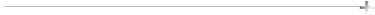Go To | Travan Home | Tape-It Software |
The Differences between
Tape-it Lite and Tape-it
Tape-it Lite
For the first time, Tape-it Lite allows tape devices to become a drive letter on your Windows 95 or Windows 3.1 system. With Tape-it Lite you can:
- Open Files from Tape - just like you would with a floppy or hard disk. Simply double-click your Windows Explorer/File Manager tape drive icon and double-click the files you wish to open. Or open the file on tape from within any standard Windows application.
- Write Files to Tape - by selecting the files or folders you wish to copy within the Explorer/File Manager and selecting the Copy Files to Tape menu item.
- Obtain Electronic Technical Support - email (support@pgsoft.com), fax, or visit the PGSoft web site (www.pgsoft.com)
![[LiveLink] [LiveLink]](/file/36067/SIGCAT 97 - Conference on Convergence.ISO/Docs/webcd.gif) for Tape-it Lite technical support. for Tape-it Lite technical support.
Tape-it
Tape-it builds upon Tape-it Lite and gives you the following additional features:
- Drag and Drop Support from the Windows Explorer or Windows File Manager - you can drag and drop files and folders directly to your tape drive.
- Backup - is as easy as dragging your entire hard drive and dropping it onto your tape drive icon. Tape-it automatically handles whether the backup is full or incremental backup. You can also backup individual folders by choosing the folders and then selecting the backup menu item.
- Windows Application "Save As" Support - you can save files to tape from any Windows application.
- Fast Copy - you can temporarily store Explorer or File Manager drag and drop files and Windows "Save As" files on hard disk, prior to writing the files to tape. This allows you to write all of your files at once to tape, dramatically improving your tape writing efficiency.
- File Recovery - Every time a file or group of files is written to tape, a session is created. Tape-it allows you to go back to an earlier session to recover a previous version of a file or a file that may have been lost.
- Free Technical Support - you gain access directly to PGSoft's technical support personnel.
To upgrade to Tape-it for Windows 95 or Tape-It for Windows 3.1, please contact PGSoft or print and mail/fax the completed order form which accompanies Tape-It Lite (order.wri).
Tape-it Lite for Windows 95 is now available.
Go To | What Is Tape-It? |
What Can I Do With Tape-It? |
| What Support is Available |
What Hardware Do I need? |
| What Drives Can I Use? | Free Tape-it Lite Software |
Read the Press Release about Tape-it. |
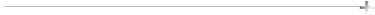

Copyright 1996 Imation. All rights reserved.













|